
Migrate and Modernize Windows Workloads on Amazon EC2 Instances
In today’s rapidly evolving technology landscape, businesses need to be agile and adapt to changing requirements. As organizations look to modernize their IT infrastructure, cloud computing has emerged as a powerful solution. Amazon EC2 (Elastic Compute Cloud) is one of the leading cloud computing platforms that provides a scalable and secure environment for running virtual machines, including Windows workloads. we will explore how you can migrate and modernize your Windows workloads on Amazon EC2 instances.
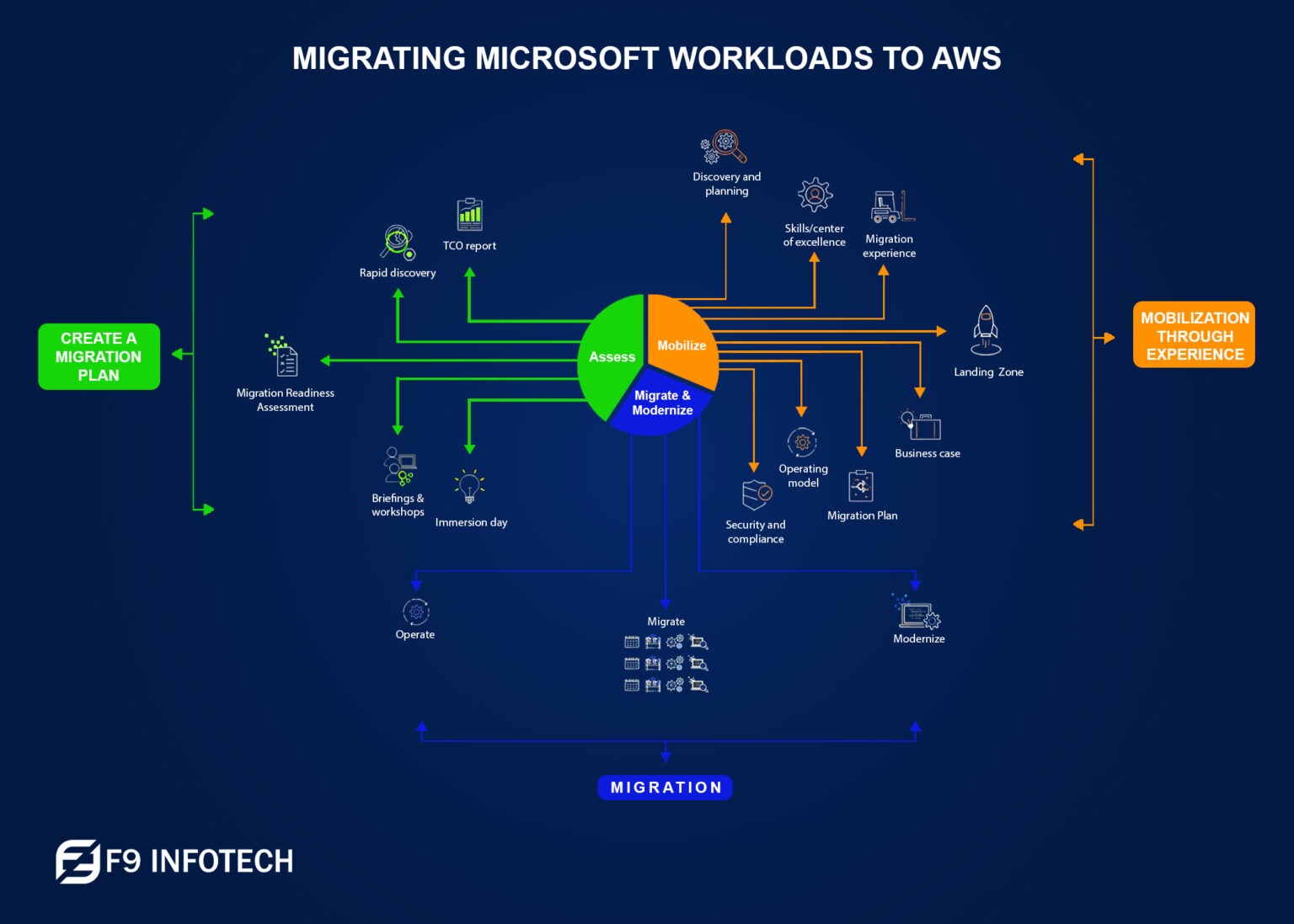
Why Migrate and Modernize Windows Workloads on Amazon EC2 Instances?
Migrating and modernizing Windows workloads on Amazon EC2 instances offers several benefits to organizations, including:
- Cost Savings: With Amazon EC2, you can choose from a variety of instance types that are optimized for different use cases, providing the flexibility to choose the right resources for your Windows workloads. You can also leverage Amazon EC2 Spot Instances, which offer up to 90% cost savings compared to On-Demand instances, making it a cost-effective option for running Windows workloads.
- Scalability: Amazon EC2 allows you to scale your Windows workloads up or down based on your requirements, ensuring that you have the right amount of compute resources available at all times. This makes it easy to accommodate changes in workload demands, such as during peak periods or seasonal spikes.
- Security: Amazon EC2 provides a secure environment for running Windows workloads, with features such as Virtual Private Cloud (VPC), Security Groups, and Network ACLs that help you isolate and protect your instances from unauthorized access. You can also use AWS Identity and Access Management (IAM) to control access to your resources and implement fine-grained permissions.
- Flexibility: Amazon EC2 allows you to choose from a wide range of Windows Server versions, including Windows Server 2019, Windows Server 2016, and Windows Server 2012 R2. You can also bring your own Windows Server licenses or use the AWS License Manager to manage your licenses effectively.
- High Availability: Amazon EC2 provides features such as Amazon EC2 Auto Scaling, Elastic Load Balancing, and Amazon RDS for SQL Server, which help you build highly available and fault-tolerant Windows workloads that can withstand failures and provide a seamless experience to your users.

Steps to Migrate and Modernize Windows Workloads on Amazon EC2 Instances
- Assess Your Windows Workloads: The first step in any migration process is to assess your Windows workloads to understand their requirements, dependencies, and performance characteristics. You can use AWS Server Migration Service (SMS) or other third-party tools to discover and assess your on-premises or existing virtualized Windows workloads.
- Plan Your Migration: Once you have assessed your Windows workloads, you need to plan your migration strategy. You can choose from several options, such as re-hosting, re-platforming, or refactoring your Windows workloads on Amazon EC2 instances. Re-hosting involves lifting and shifting your Windows workloads to Amazon EC2 instances with minimal changes. Re-platforming involves making some changes to optimize your Windows workloads for the cloud, such as upgrading to a newer Windows Server version or migrating to managed services like Amazon RDS for SQL Server. Refactoring involves re-architecting your Windows workloads to take advantage of cloud-native features like Amazon S3 for storage or Amazon RDS for SQL Server for databases.
- Prepare for Migration: Once you have planned your migration strategy, you need to prepare for the migration. This includes setting up the necessary networking components, creating Amazon EC2 instances with the right instance
F9INFOTECH is a leading provider of Microsoft Workloads On AWS and an authorized AWS partner, with a global presence and experience serving various industries. we are expertise in AWS conversions ensures high availability, scalability, and zero data loss for complex IT environments, making us a reliable managed AWS specialist.